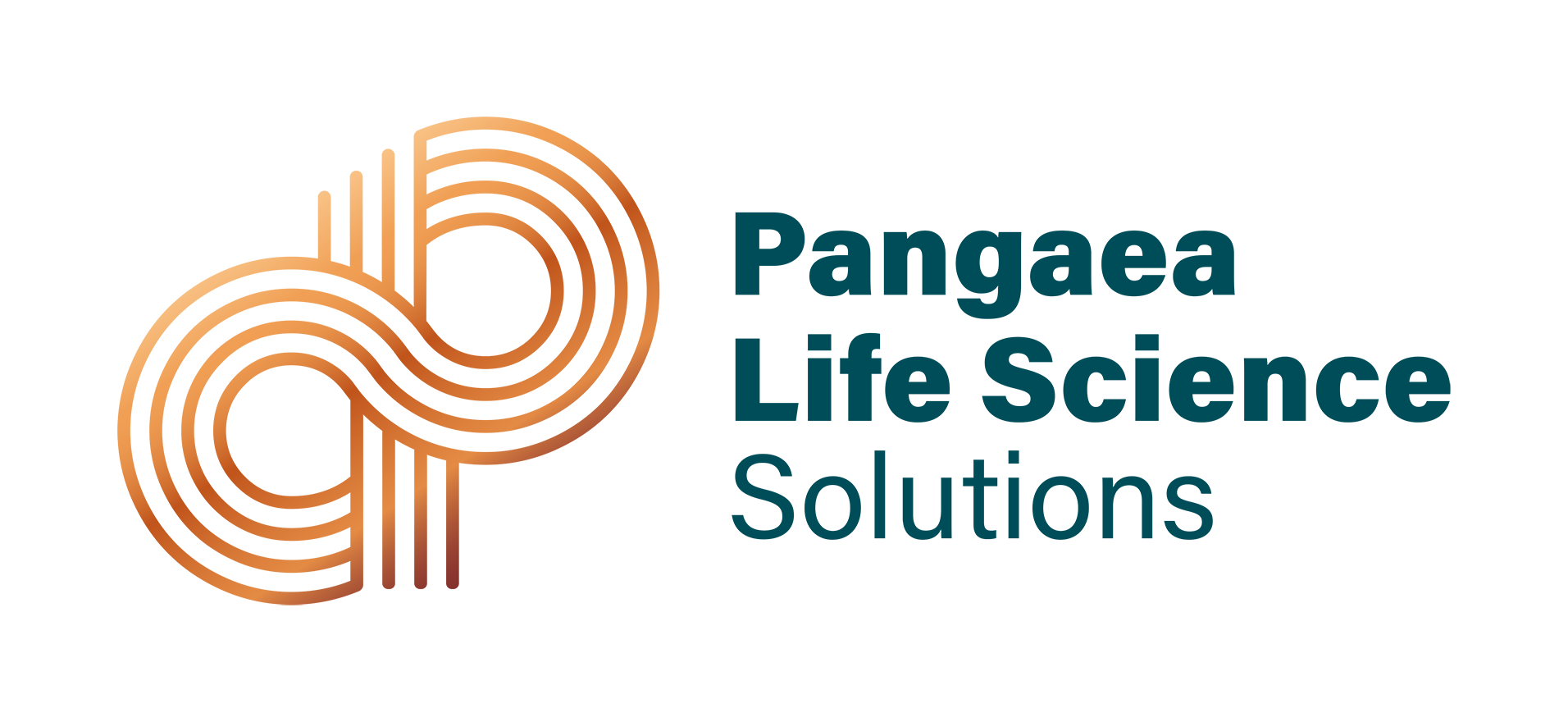Seamlessly Integrate your SAP Transactions with the Plant Maintenance Cockpit
Efficient and effective Plant Maintenance can be a challenge for organizations of all sizes. In Plant Maintenance, there are multiple positions, with dependencies between the actions taken by individual members, as well as coordinated work between teams. In a plant, you may have plant and maintenance engineers in the same work area as data analysts, project managers, supervisors and more. This can lead to confusion, as multiple professions are trying to accomplish their tasks simultaneously.
In these cases, it’s important to utilize an enterprise level solution, such as Enterprise Resource Planning (ERP). This provides a single source of data, keeps personnel and equipment performing at their optimal capacities, and records useful documentation for ongoing business operations. If you’re already using an ERP Solution, it is even more important to have it configured in a way that provides value, improves workplace efficiency, and cuts down on third party application interference (for example, heavy use of Microsoft Excel).
The core level of SAP ERP, known as SAP Business Suite, contains a host of applications which can help optimize your workflow and reporting within all the daily tasks of Plant Maintenance. Like other ERP systems, it was designed with a general use case in mind, and for this reason, may not be a good fit for your business right out of the box.
Each program in the core Plant Maintenance contains a multitude of non-essential fields, many of which can lead to input errors by inexperienced workers. Your team will need to be educated on how to perform the necessary transactions, remember the technical names of these programs (known as “transaction codes” in SAP vernacular), and even re-produce the order of operations.
If you’re familiar with the standard workflow in SAP, your team’s tasks will be something like the following:
- Create a notification in transaction “A”
- Create an emergency order in transaction “B”
- Do a goods issue to the order using transaction “C”
- Do a work confirmation to the order using transaction “D”
- Close the order by changing the order status (using transaction “B” again)
If your business is a large enterprise, it could cost thousands of dollars to get your team members up to speed with the software. For these reasons, we’ve switched over to our custom Plant Maintenance Cockpit software to combat the lengthy training times and high overhead of the base system. Instead of training your team members to recognize individual transactions, they can dedicate themselves more to their functional business areas.
In this accelerator, the Plant Maintenance Cockpit (PMC), a group of menus categorized by workflow makes it simple to navigate between creating, updating, and deleting a variety of objects, such as emergency orders, unplanned orders, and notifications.
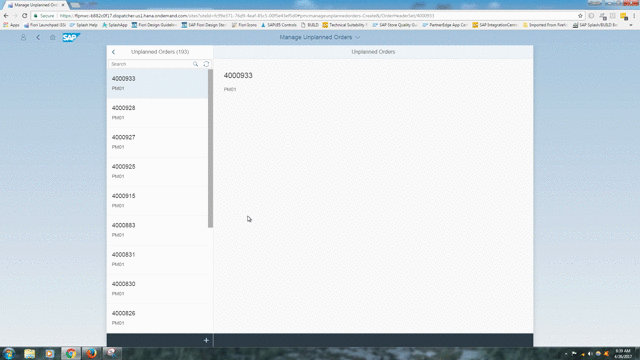
Creating an Unplanned order
PMC makes Plant Maintenance simple by combining multiple transactions into one screen display while simultaneously removing the unrelated and unnecessary fields from your viewpoint. Included in the release of PMC is a SAP Overview page. This page acts like an enhanced version of the Fiori Launchpad, organizing the key metrics your company cares about and placing it all on one screen. You can view a list of recent notifications and orders, graphics and charts.
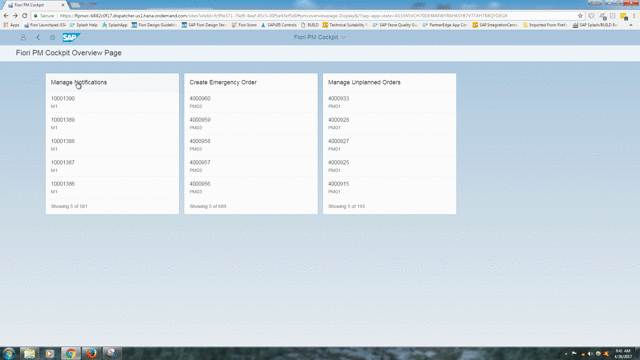
SAP Overview Page
Our capable, experienced team of developers can customize this page specifically for your needs. Additionally, PMC can also be configured to provide embedded links to external resources like internet sites, or network files.
We’ve now covered the primary features and benefits of the Plant Maintenance Cockpit. If you’d like to share your thoughts or schedule a demo to see it in action, please don’t hesitate to contact us. You can also visit our PMC product page for some more information.
Stay tuned for our next article on SAP’s Build Software.

Thomas Rautenbach, Architect
Thomas Rautenbach has over 20 years of diverse systems experience with a strong focus on system and integration architecture and software design and development. He has detailed technical, functional and system knowledge across the SAP technology platform, including extensive experience with the Finance, Supply Chain, Sales and Distribution, and Human Resources modules.
Follow Pangaea Solutions on LinkedIn
Resources
Configuring Site Settings Guide
Building SAPUI5 Applications on SAP NetWeaver AS ABAP 7.31 Consuming Gateway Data Services
GLOSSARY
| Site | The html webpage which displays your configured Fiori Launchpad |
| Portal Service | The User Interface provided by SAP to allow simple modular configuration of your Fiori Launchpad instance |
| Catalog Group | One or many apps related to a user group, which can be dynamically hid or shown based on permissions |
| Tile Group | A logical grouping of apps which stick together in the interface of the Fiori Launchpad |
| Tile | A square shaped link to your UI5 application, shown on the Fiori Launchpad. Multiple tiles can be created for a single application, but only once per version |